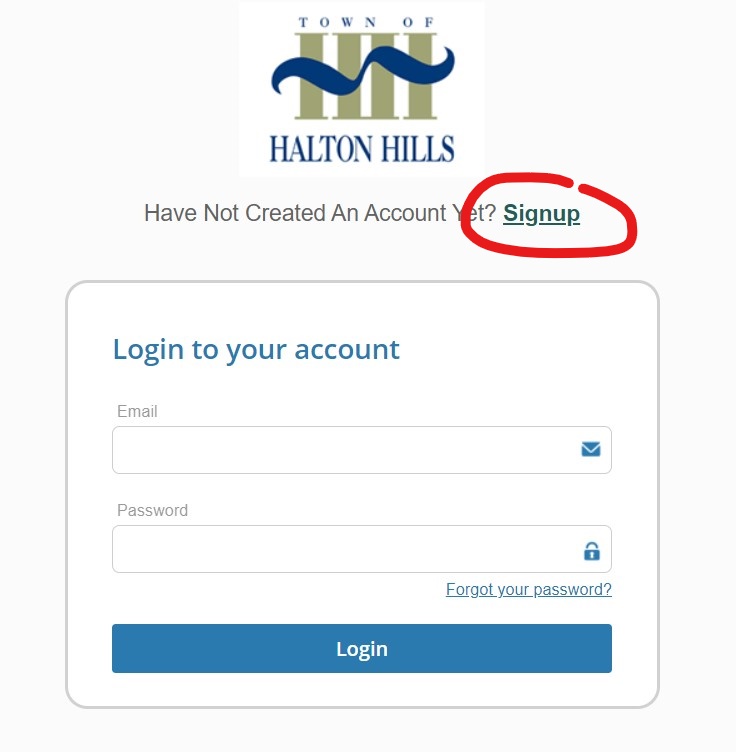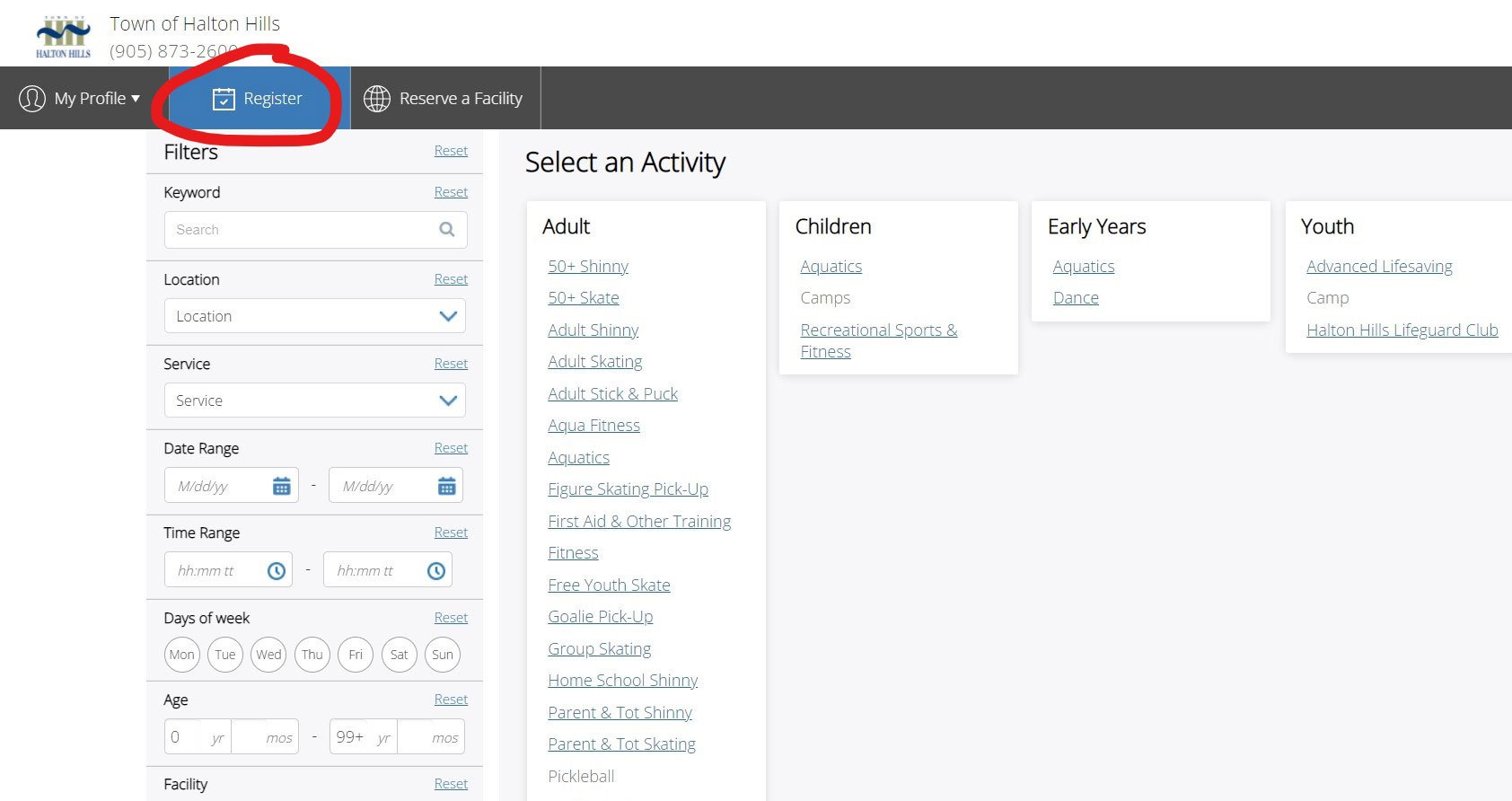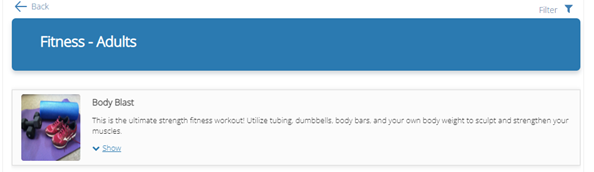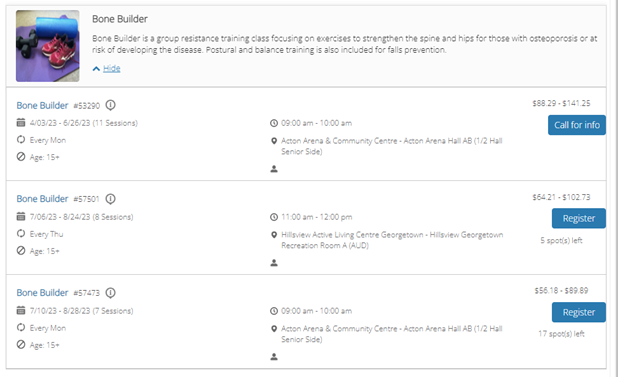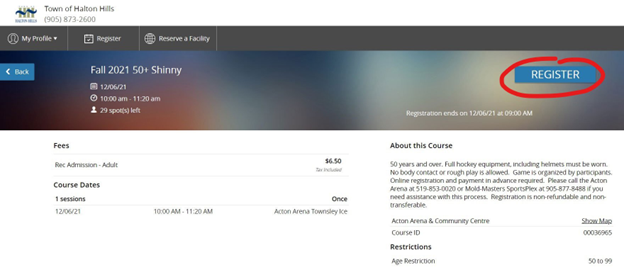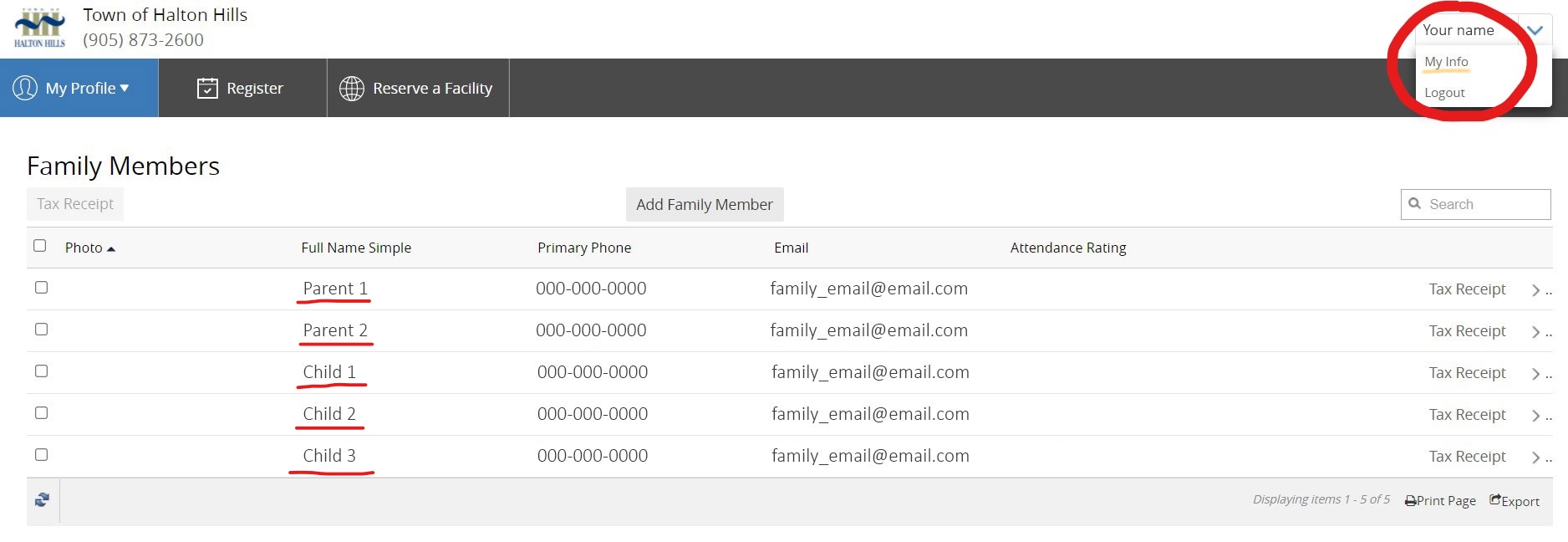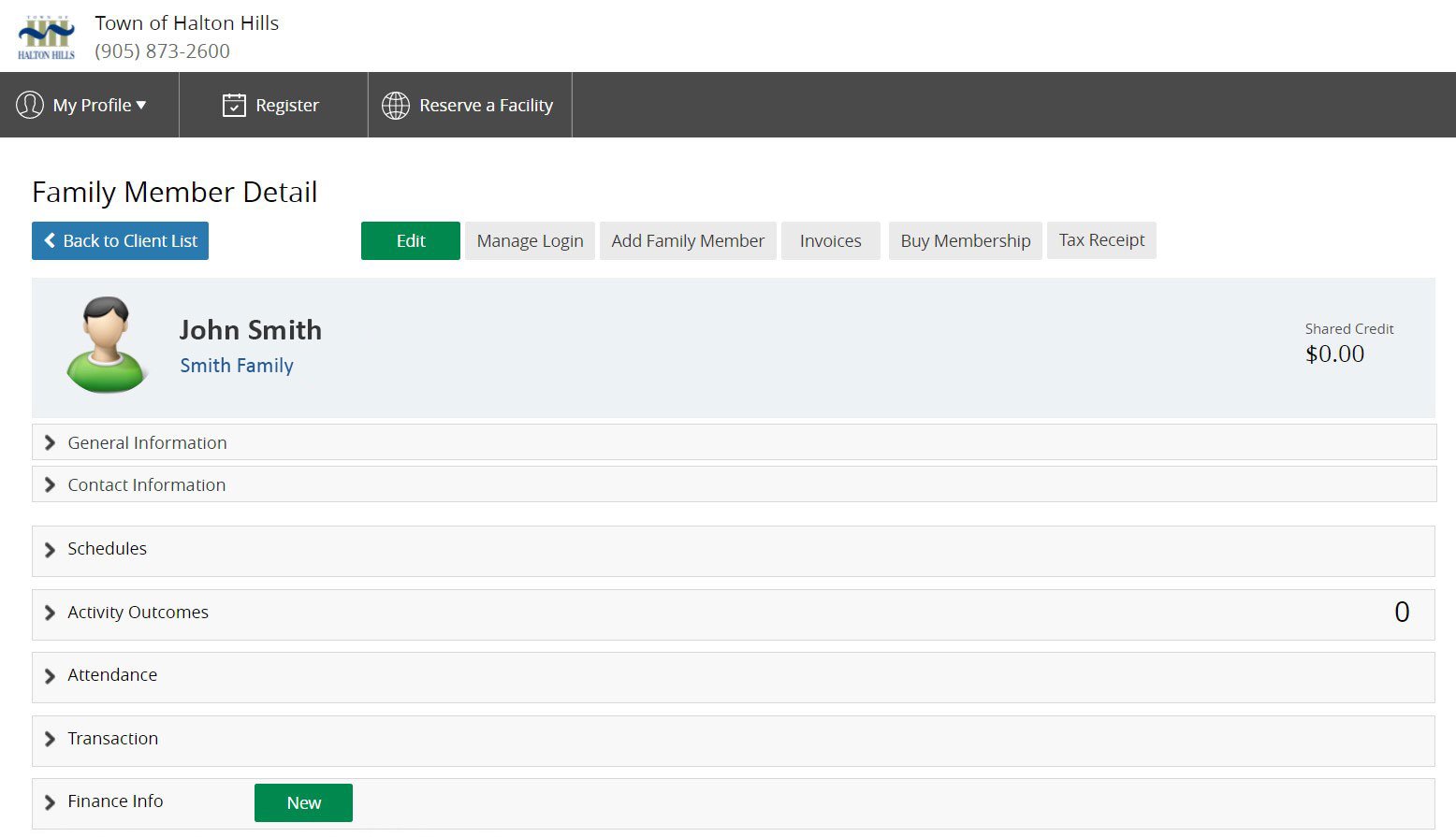NOTICE OF BLOCKED RECREATION EMAILS: If you use a Microsoft email domain, you may be missing important information about recreation programs.
We have recently become aware that emails from our recreation management software provider to customers with Microsoft email domains (like Outlook, Hotmail, iCloud, MSN, and Live) are being blocked. These emails include information about account passwords, program registration confirmations and reminders, payment receipts, and waitlist spot openings. Normally, customers receive these emails from ‘Town of Halton Hills <communication@xplorrecreation.com>'. Our recreation software provider is working with their email service provider and Microsoft to find a solution, but it’s going to take some time.
If you have an online recreation account, you can sign in and check registered program schedules and transaction details. Emails sent from our Town of Halton Hills email domain ‘@haltonhills.ca’ are not affected. Please check your junk mail folder for emails from the Town of Halton Hills.
Questions? Email register@haltonshills.ca or call 905-873-2600, ext. 2275.
Welcome to our online registration page! Browse our programs below or log into your account using the orange button. This page includes programs that require registration.

Registration Information
Online Registration |
|
Welcome to the Town of Halton Hills Recreation & Parks registration page! Here you will find information on recreation programs and services, and registration information. In addition to this page, we encourage you to visit our recreation webpage, which has a full menu of recreation amenities available to residents and visitors to Halton Hills. For information specific to facilities, like pools and arenas, visit the facilities webpage. 3 steps to register for a program
Action Button Glossary:
If registration is open, click "register" and complete the transaction. Confirmation will be emailed to you.
Manage your profileTo access your profile, log into your account. From the top-right corner, choose your name and then click on "my info". From this page, click on a name from your profile which you would like to access. From here you can:
|
Manual Registration |
|
Complete the applicable registration form: Submit to Recreation and Parks: By mail:Mail-in registrations must be accompanied by payment via a current Visa or Mastercard, or a cheque made payable to the Town of Halton Hills. Mail to: Town of Halton Hills Recreation & Parks Drop off in person:Registrations may be dropped off with payment at the Recreation & Parks counter, lower floor of Town Hall, Monday to Friday between 8:30 a.m. and 4:30 p.m. Or choose one of our three 24-hour drop boxes:
Drop boxes are emptied the next business day and forwarded to Town Hall for processing. Note: Manual Registrations can be submitted at any time. However, processing will not begin until 7:00 a.m. on the first day of a new season’s registration in the order received at the Town Hall. Manual registrations may be vying for spots with online registrations. Please note that we cannot process registrations over the phone. |
Inclement weather |
|
Program cancellations are actively updated online during normal weekday operating hours. Recreation facility closures due to inclement weather, mechanical failure, pool fouling, or other cause will be communicated in the following ways: During regular business hours (Monday to Friday, 8:30 a.m. to 4:30 p.m.)
After hours and weekends
If your program is organized through a third party, please contact your leagues for updates. On business days when inclement weather occurs, closure and cancellation decisions will be made for daytime programs by 8:00 a.m. and evening programs by 2:00 p.m. |
Non-taxpayers (non-residents) |
|
Due to increasing demand for our recreation programs, registration for people who do not pay taxes, and/or reside, in Halton Hills is delayed 7 days after the registration start date. An additional 20% charge is added to the cost of programs for non-taxpayers. These measures give priority access to Halton Hills taxpayers. |
Swim admission policy |
|
A safety-first approach to swimming ensures safety and enjoyment for everyone. |
Concussion policy |
|
Preventing injuries is important to keeping people active throughout their lives. Some injuries are easy to see and treat but what about an injury inside the head? Brain injuries, such as concussions, don’t show on the outside and are not always obvious. Even when you can’t see the injury, a person with a concussion still feels the effects and needs the proper care to get better. The Concussion Awareness Resource document produced by the Government of Ontario will help you learn more about concussions so you can keep yourself and others active and safe. Learn more about Rowan's Law and concussion awareness resources. |
Withdrawals and refunds |
Withdrawing from Camps
Withdrawing from all Other Registered Programs
Make-up classes or credits/refunds are not available for participants who are absent from their scheduled program. To withdraw from a program, please call 905-873-2600 Ext. 2275 or email register@haltonhills.ca. Online withdrawals are not available. |
Inclusion and accessibility |
|
One of our core values is that recreation is for all. To that end, we have many supports in place for people with special needs to participate and thrive in recreation programs. Learn more on the Inclusion & Accessibility Page. |